Criminals phishing Finnish bank details – Tips for the safe use of services
The Social Insurance Institution of Finland (Kela), the police and the National Cyber Security Centre Finland (NCSC-FI) at the Finnish Transport and Communications Agency advice people to be careful when logging in to online services. Criminals are phishing banking credentials by contacting people in the name of Finnish banks and My Kanta Pages. Stay safe when using services online and learn to spot scams. Warn your family and friends about scams.
Since the spring, people in Finland have been targeted by aggressive phishing campaigns in which criminals have gotten access to online banking credentials and have been able to steal money from people's bank accounts.
Fraudulent websites that appear genuine have been set up in the name of banks, in particular. The latest campaign has used a fake website for My Kanta Pages. When victims enter their online banking credentials on a malicious website, criminals gain access to their bank accounts.
Never log in directly via a search engine
Scam messages phishing bank details are sent by SMS and email. Victims are also lured to scam websites via links among search engine results. Search engines (e.g. Bing and Google) are currently the most common route to the fake My Kanta Pages website. Never log in to My Kanta Pages directly from a link among search engine results.
If you suspect that your bank details have fallen into the wrong hands, immediately contact your own bank and also report the fraud to the police.
Safe online banking
How to log in safely to your online bank:
- Type the whole address of your bank’s website into your browser's address bar.
- Bookmark the address of your online bank.
- Never go to your online bank via search engine results.
- Use your bank’s own mobile application.
Safe use of My Kanta Pages
How to log in safely to My Kanta Pages:
- Type the address kanta.fi into your browser's address bar. From the home page, you can log in to your My Kanta Pages.
- Bookmark the website address.
- Never log in to My Kanta Pages directly via search engine results.
The use of My Kanta Pages is safe if you follow the above instructions when logging in. In My Kanta Pages, you can view your own health records and request for the renewal of a prescription, for example. There is no separate mobile application for My Kanta Pages.
Protect yourself and your family and friends
We can all look after our family and friends by telling them about scams and helping them with online banking, for example, to ensure that they can access services safely.
Criminals have managed to steal bank details and transfer large sums of money from their victims’ bank accounts. They have targeted, in particular, persons aged 60 years and older. However, people of all ages may fall victim to online scams, and we all need to remain vigilant and be careful when we use services online.
socialShareGray